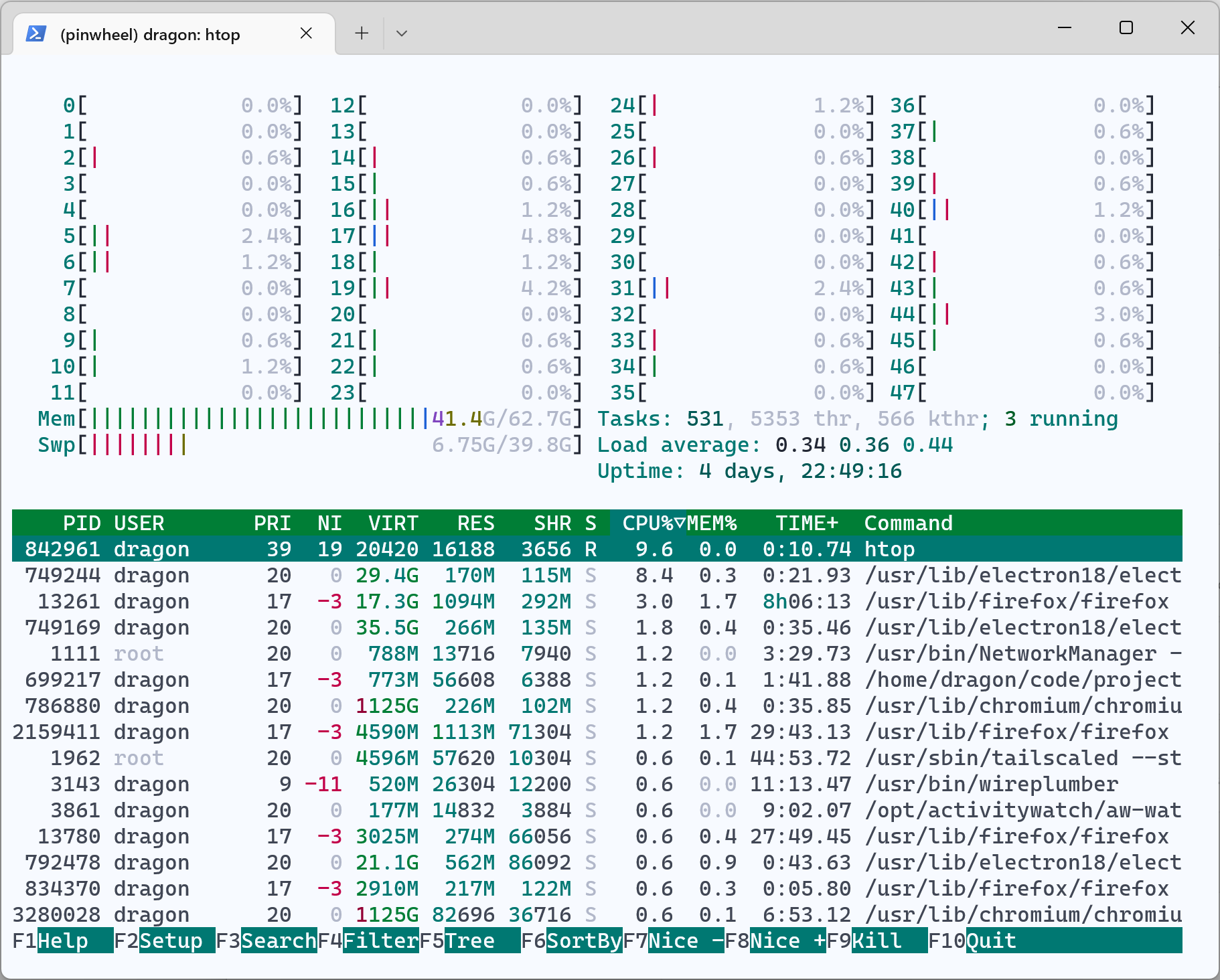Install instructions
- Open your settings JSON via Settings → Open JSON file.
- Scroll down to the end of the
schemessection. - Copy and paste your Hueflake color scheme (JSON file) into the list. Add a comma to the scheme before it and save the file.
- Enable the theme for your profile in Profiles → Appearance → Color scheme.