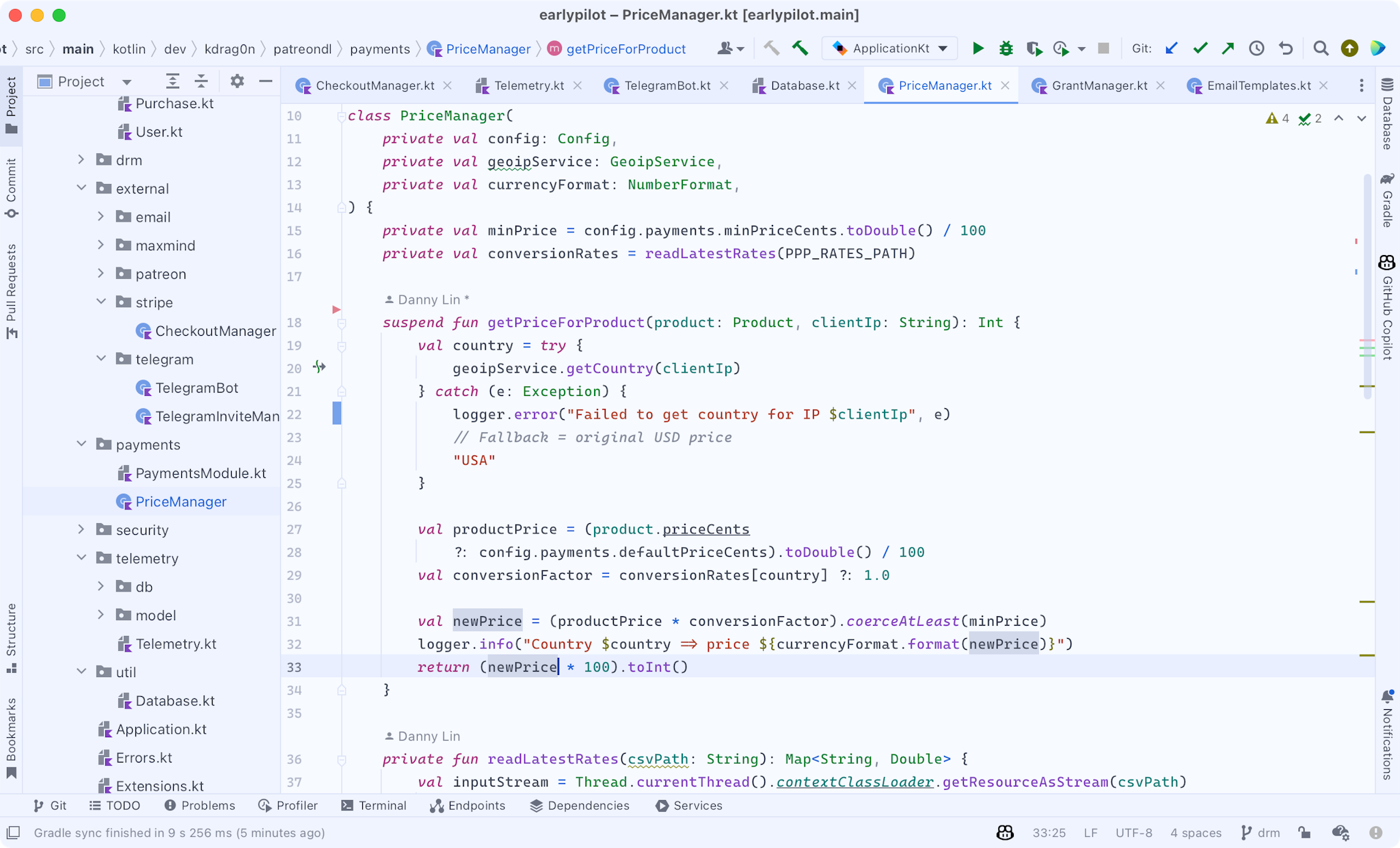High quality
Hueflake’s themes have been tested with all JetBrains IDEs built on the IntelliJ Platform, up to version 2022.2.1: IntelliJ IDEA, AppCode, CLion, DataGrip, DataSpell, GoLand, PhpStorm, PyCharm, Rider, RubyMine, and WebStorm, as well as Google’s Android Studio.
Enable new UI
AppCode 2022.2 has a new UI that can be unlocked with a plugin. While the official plugin is in closed beta, we’ve made an equivalent plugin that does the job and unlocks the new UI with the same settings and new color schemes.
To enable the new UI, follow the instructions above to install the plugin, then restart the IDE and enable it under Settings → Appearance → New UI Preview. If you use dark mode without Hueflake, switch to the New Dark color scheme for the full experience.
Hueflake’s themes are designed to work well with both the old and new UIs, so use whichever one you prefer. You can also use this plugin without Hueflake, but we recommend giving our easy, personal theme builder a try!