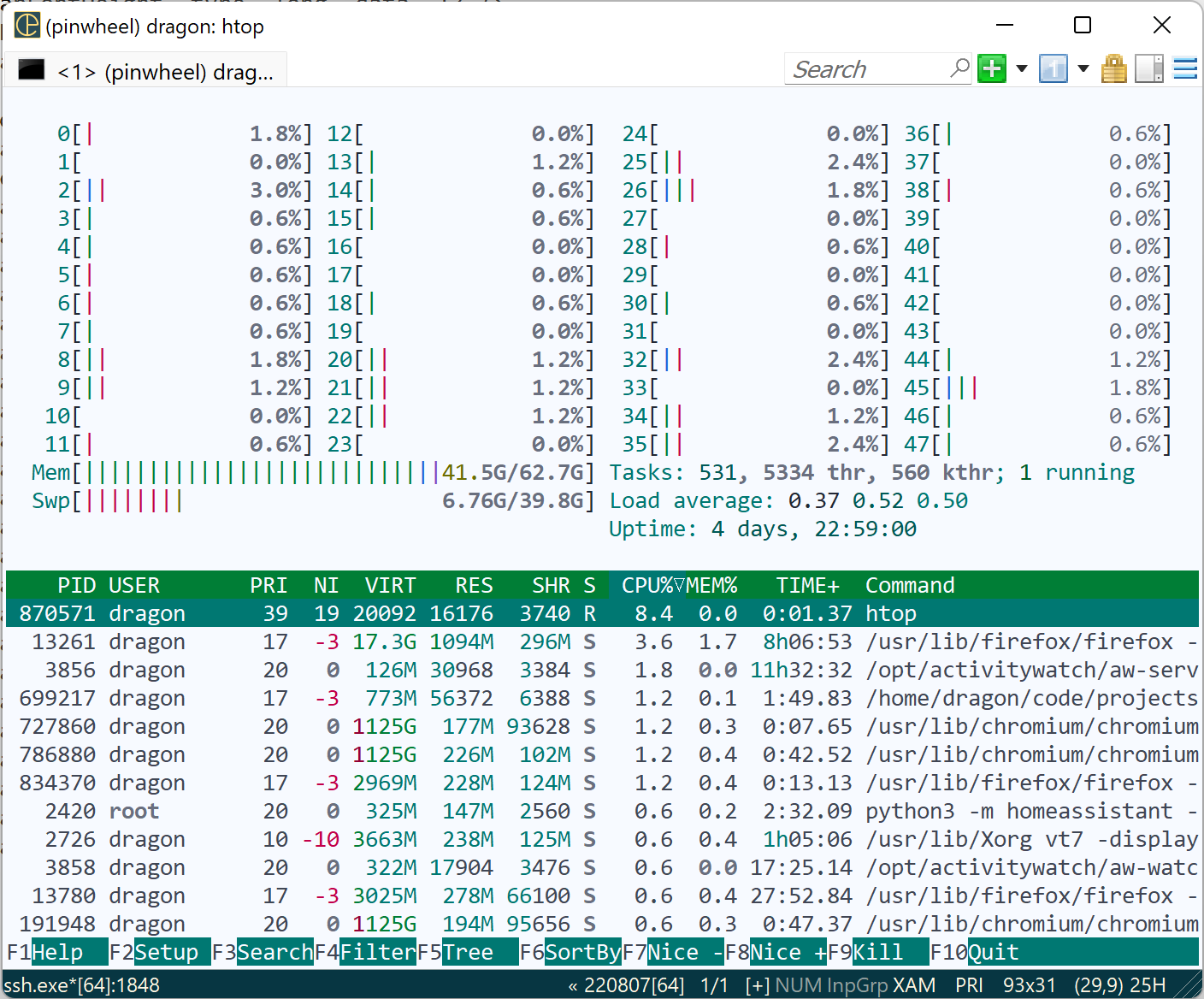Install instructions
- Open Settings → Features → Colors.
- Create a new color scheme by editing the name in the Schemes box and clicking Save.
- Open
C:\Users\<username>\AppData\Roaming\ConEmu.xmlin an editor. - Find your newly created theme under the
<key name="Colors"section at the end of the file. - Replace the contents of the section with your Hueflake theme (XML file), excluding the
<key name="Palette1"line.